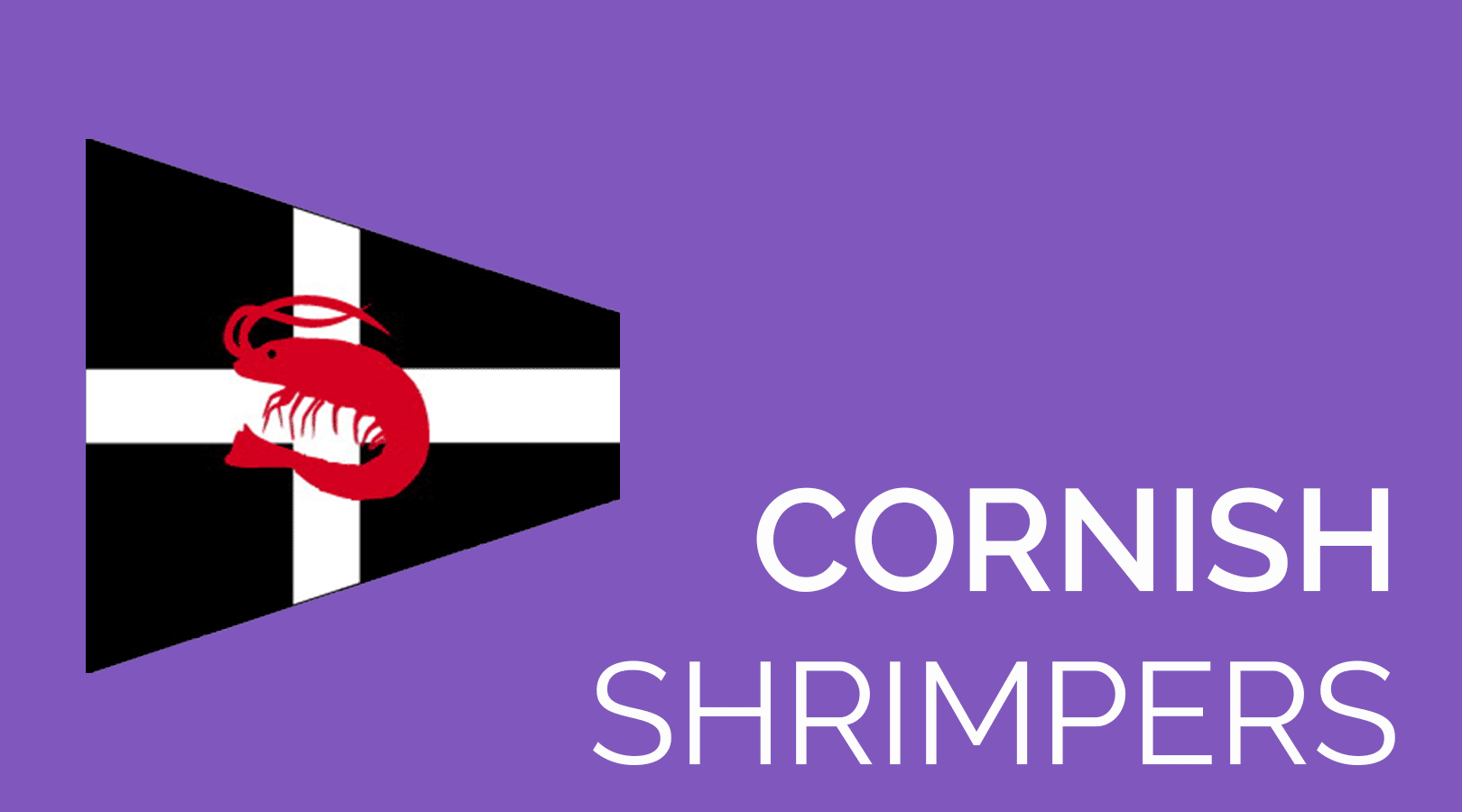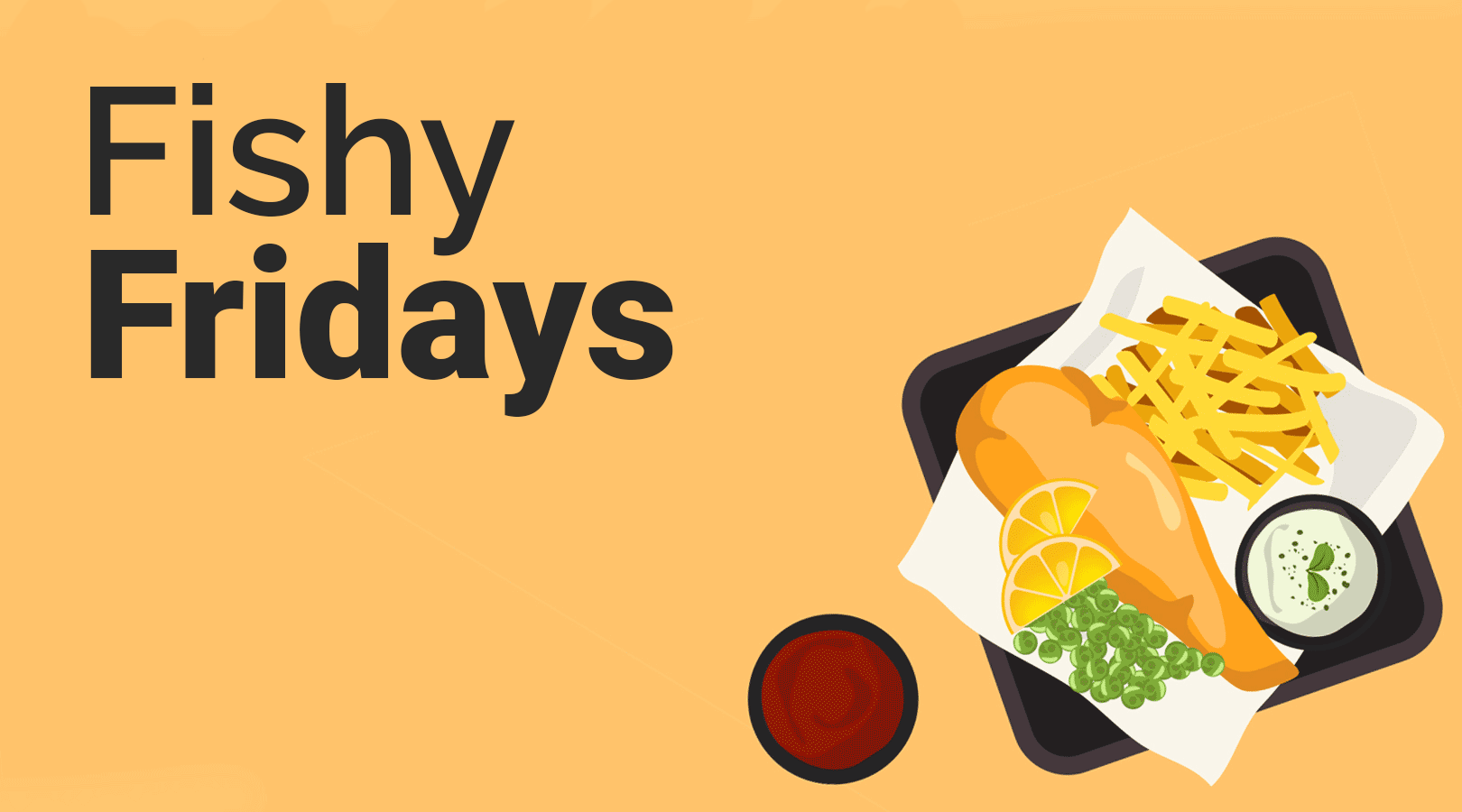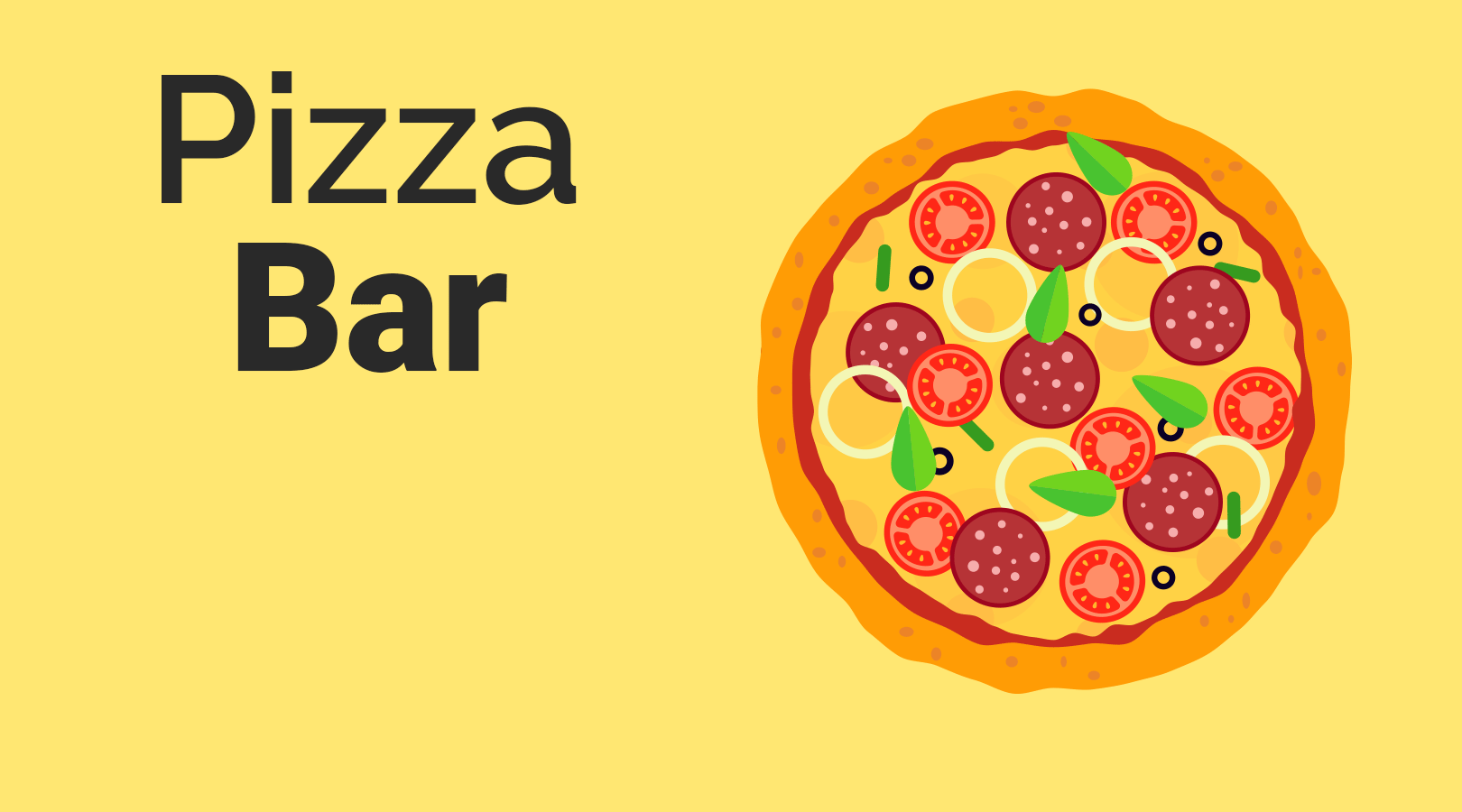Zoom set up guidelines
Wed 20 Jan 2021
- Download Zoom: https://zoom.us/download
- Follow the Zoom log in requirements using the meeting ID and password you received in your Club Forum email.
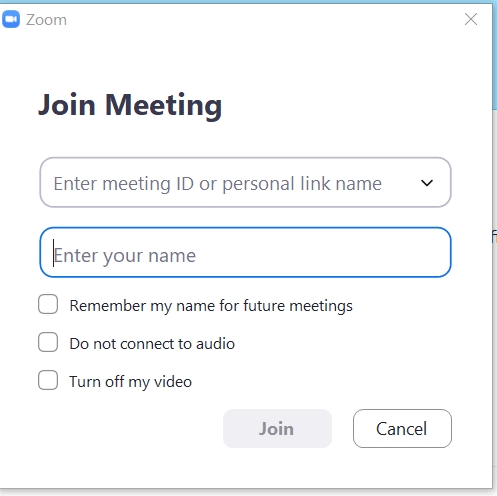
- When entering the meeting room, you will be on mute. When you have a question, you can use the ‘raise hand’ function, shown below. Please wait until you have been invited to ask your question to avoid members talking over each other.
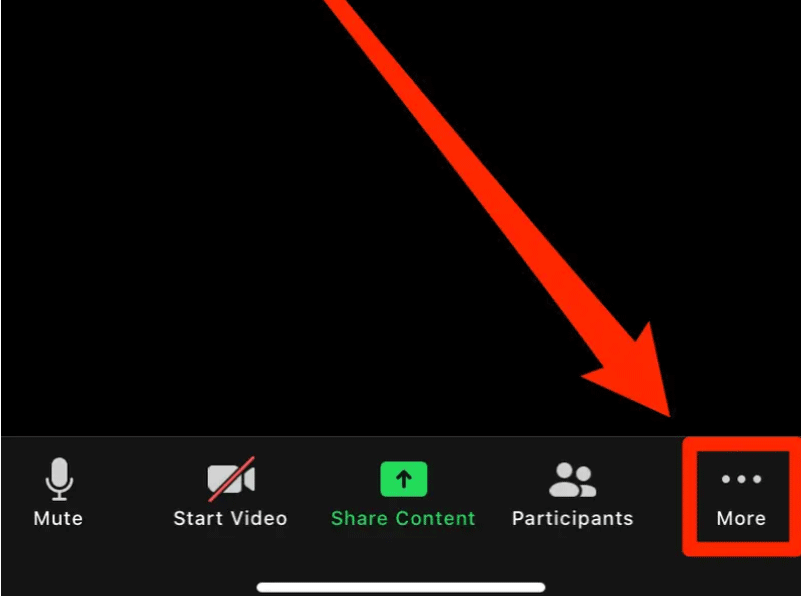
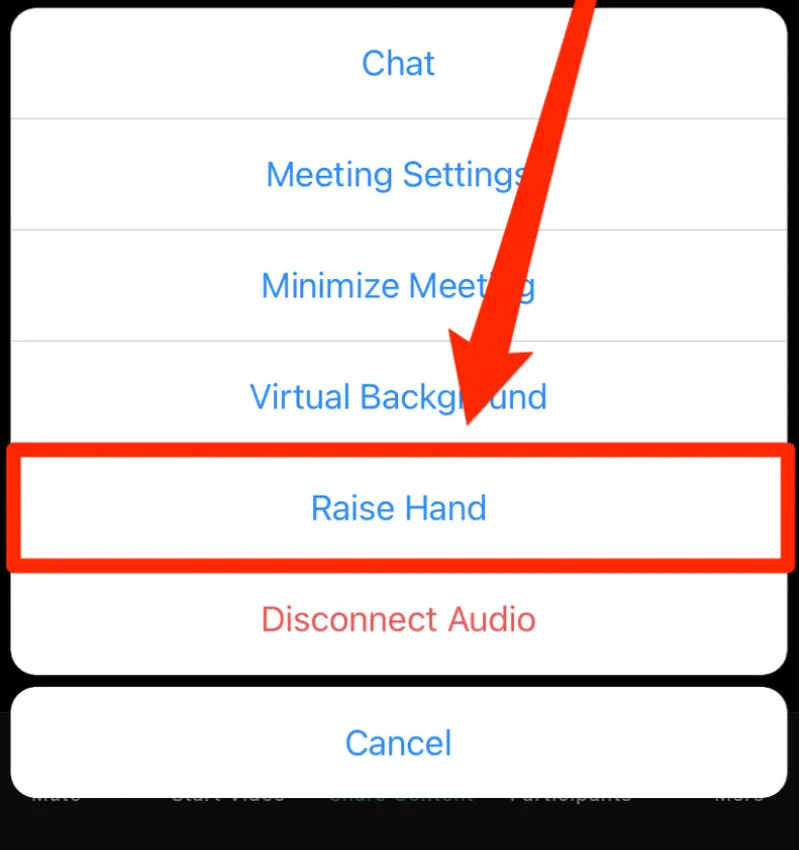
- Alternatively, you can type into the chat box shown below. When writing in the chat box please state your name and then the question.
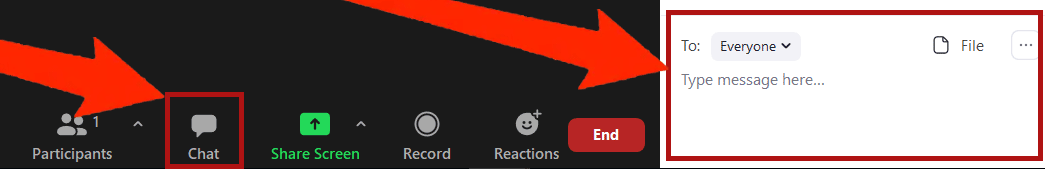
The above instructions are just a guide, you may find that Zoom will show differently on different devices.